I’ve been getting ready to deploy an ASR 1001 as an Internet gateway router and am learning a bit about IOS-XE and the ASR platform.
As you can see in the picture to the right, the CRIT light is on. These units have nifty LEDs to indicate Minor, Major, and Critical issues. When I saw this lit, I was expecting some sort of environmental issue, so I ran “show env”:
asr1001>sh env Number of Critical alarms: 0 Number of Major alarms: 0 Number of Minor alarms: 0
This was, as you can imagine, somewhat confusing. However, it turns out this indicator goes beyond environmental issues such as power supplies and temperature. In this case, the critical issue is an interface that was not up and was not shutdown. It will even alert for the management port. This can be confusing when getting used to the new platform. If you aren’t using an interface, keep it shut. This is good practice, anyway.
The interface is shut. It was set by the bug. And the bugs keep it. Until the engineer comes. The interface is shut.
— Scott McDermott (@scottm32768) February 27, 2013
If you want to know why one of these facility LEDs is lit, the appropriate command is “show facility-alarm status”. Output looks like this:
asr1001#show facility-alerm status System Totals Critical: 2 Major: 0 Minor: 0 Source Severity Description [Index] ------ -------- ------------------- GigabitEthernet0/0/0 CRITICAL Physical Port Link Down [1] GigabitEthernet0/0/1 CRITICAL Physical Port Link Down [1] GigabitEthernet0/0/2 INFO Physical Port Administrative State Down [2] GigabitEthernet0/0/3 INFO Physical Port Administrative State Down [2]
Much more informative. I also discovered that “show env” doesn’t include power supply information. Power supply state is only monitored in the facility alarms. As best I can tell so far, only temperatures and voltages are included in the show environment output.
FIN
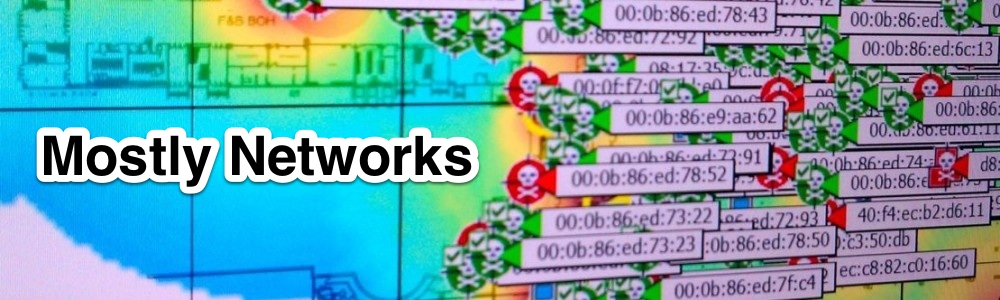

Just ran across this issue today. Glad to know it wasn’t just me. After shutting down the interface ( admin down ) all critical alarms cleared.