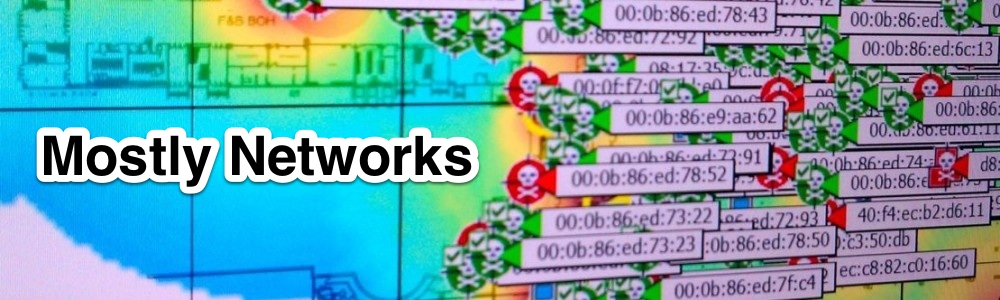The Quick and The Not So Quick
Today, I set out to do what I thought would be a simple and relatively quick task.

VMware USB Drive
As an aside, have you ever noticed that the “quick and easy” tasks seem to take the most time?
Anyway, I have an old Dell workstation with dual Intel Xeon E5520’s and 36GB of RAM that runs VMware. I use for testing and labbing. It’s currently running VMware 5.1 and my evaluation has expired. For a long time… It’s always bugging me about that and I can’t switch it to the free ESXi because it has more than 32GB of RAM. That limitation was removed with VMware 5.5, so I’m finally getting around to upgrading this machine.
I really wanted to install off USB and skip the optical drive, so I grabbed a 1GB USB drive that VMware gave me years ago (conveniently already labelled “VMware”) and copied the files from the ISO to it.
Yeah, not good enough. So I formatted the USB and tried to write an MBR to it. On my Mac. Running Mavericks (OSX 10.9).
Did you know that Mavericks appears to have removed the MBR? This is the error I received from fdisk:
$ fdisk -e /dev/disk3 fdisk: could not open MBR file /usr/standalone/i386/boot0: No such file or directory Enter 'help' for information
Well, that’s inconvenient. The I went on to try UNetbootin, which normally has been reliable, but not this time. Still no booting.
Rebooting this machine repeatedly to see if this USB boot is starting to get annoying.
Enter Rufus
While Googling for what I was missing, I found Rufus. Rufus worked great the first time and I was able to do my upgrade and move on. The only drawback is it’s for Windows, but I ran it in a Windows VM and it was fine. Rufus is a single .exe file and when you run it you get this screen:

Listen to this dude Rufus, he knows what he’s talking about.
Click the little disc icon near “Create a bootable disk using”, choose your VMware ISO image, and you’re off and running.
You might get a prompt regarding your “menu.c32” being out of date. Let it update it and then it will create your bootable USB.
Next time, I’ll start with Rufus!
FIN